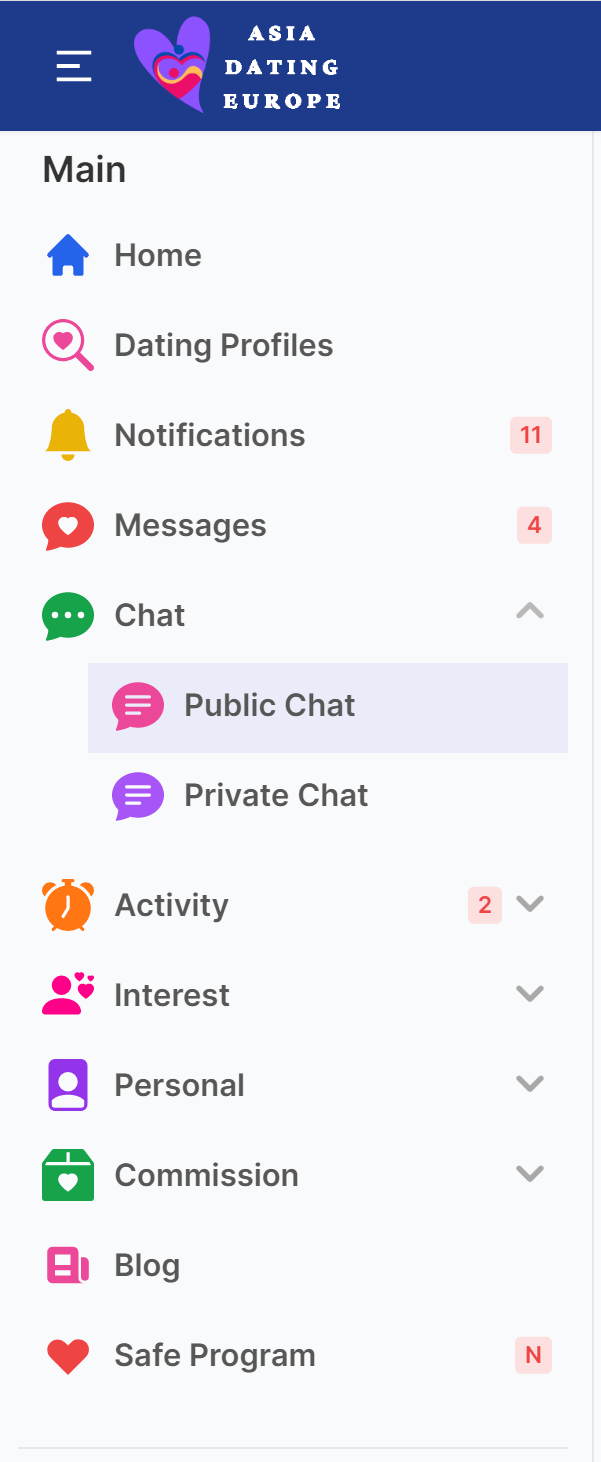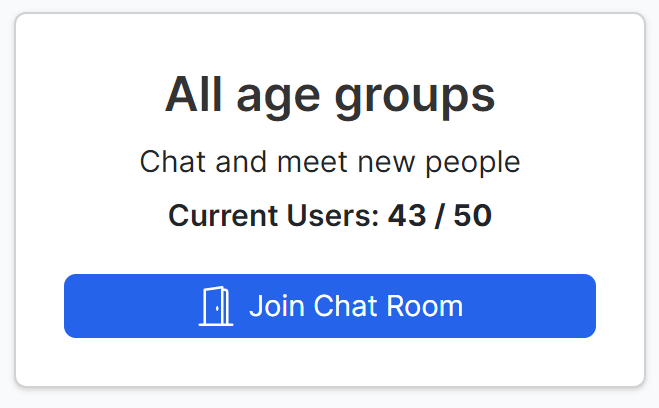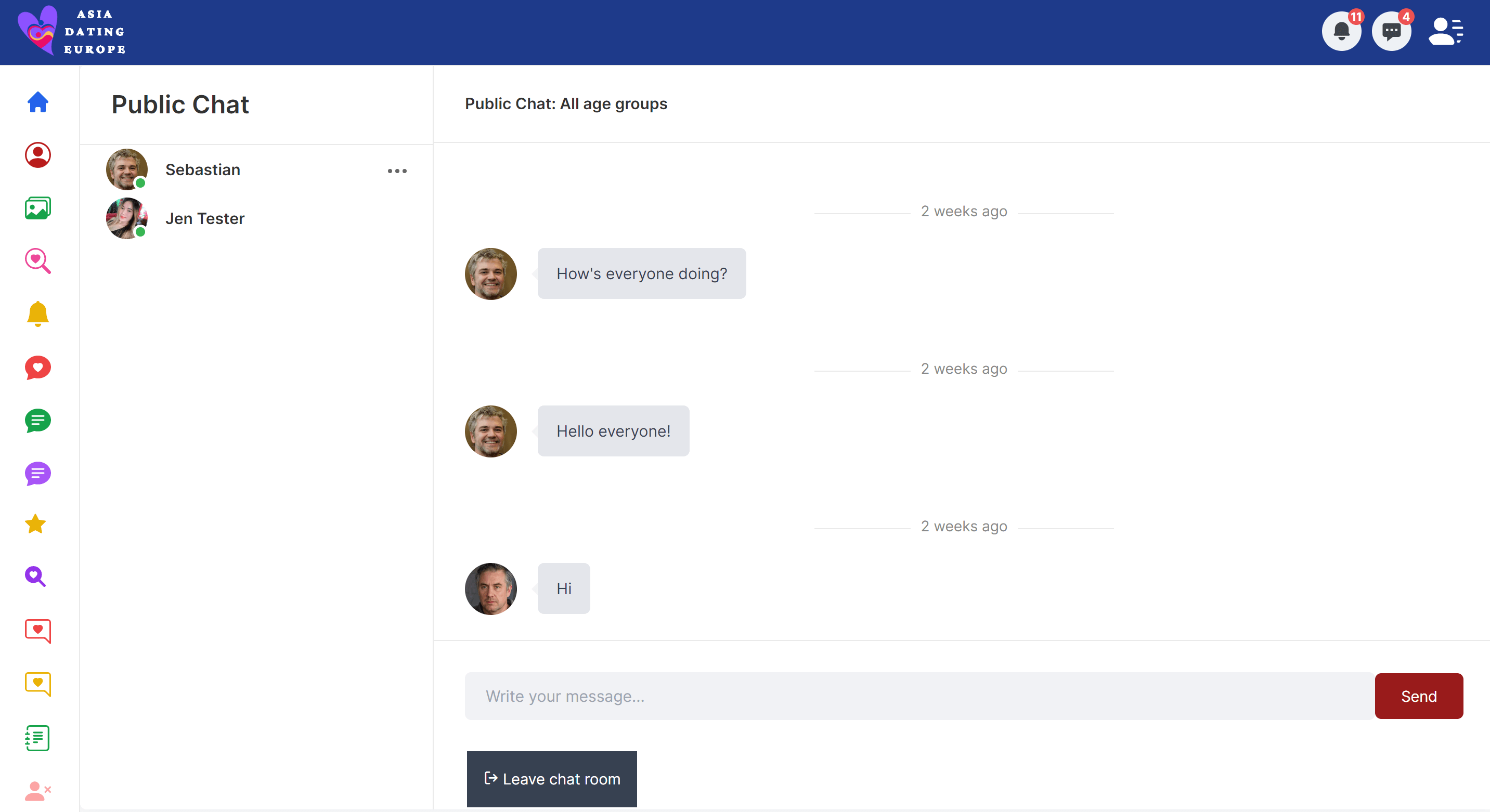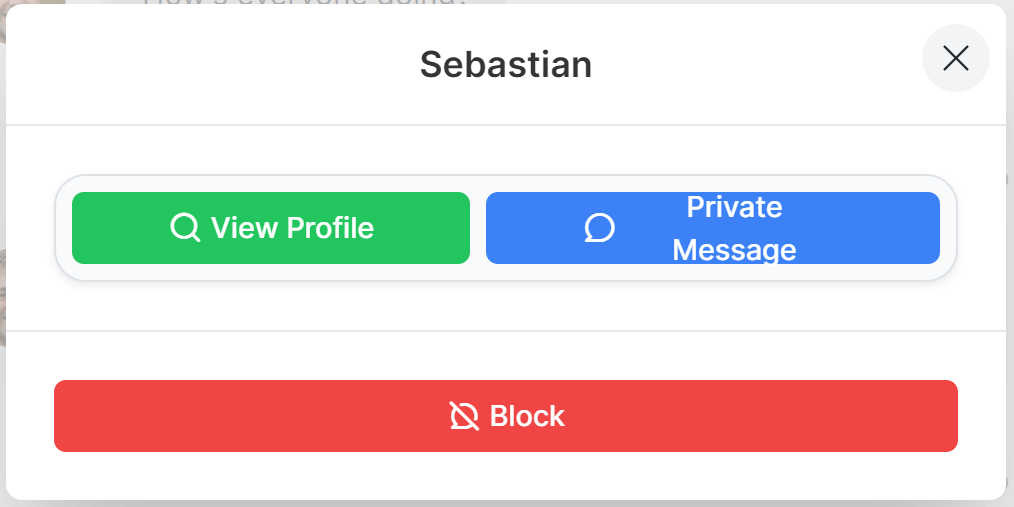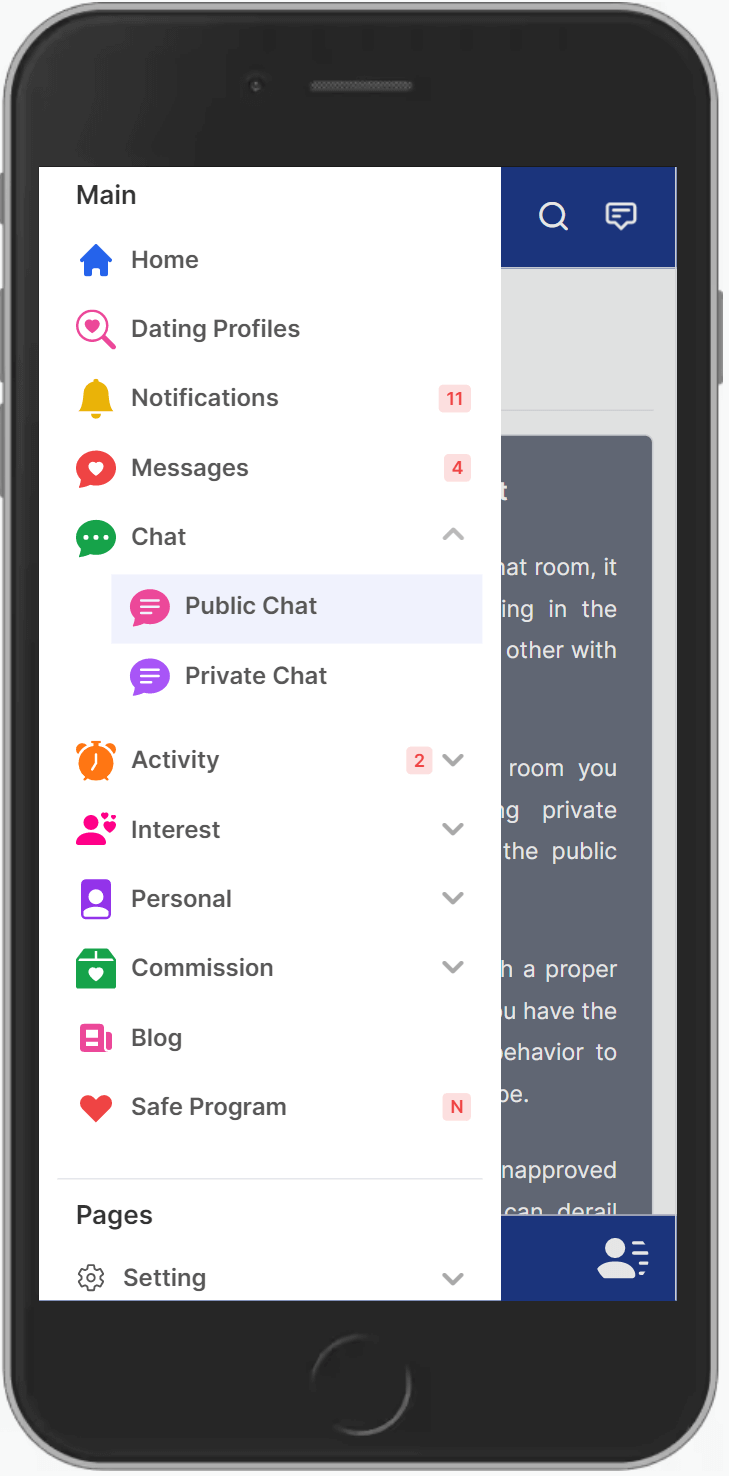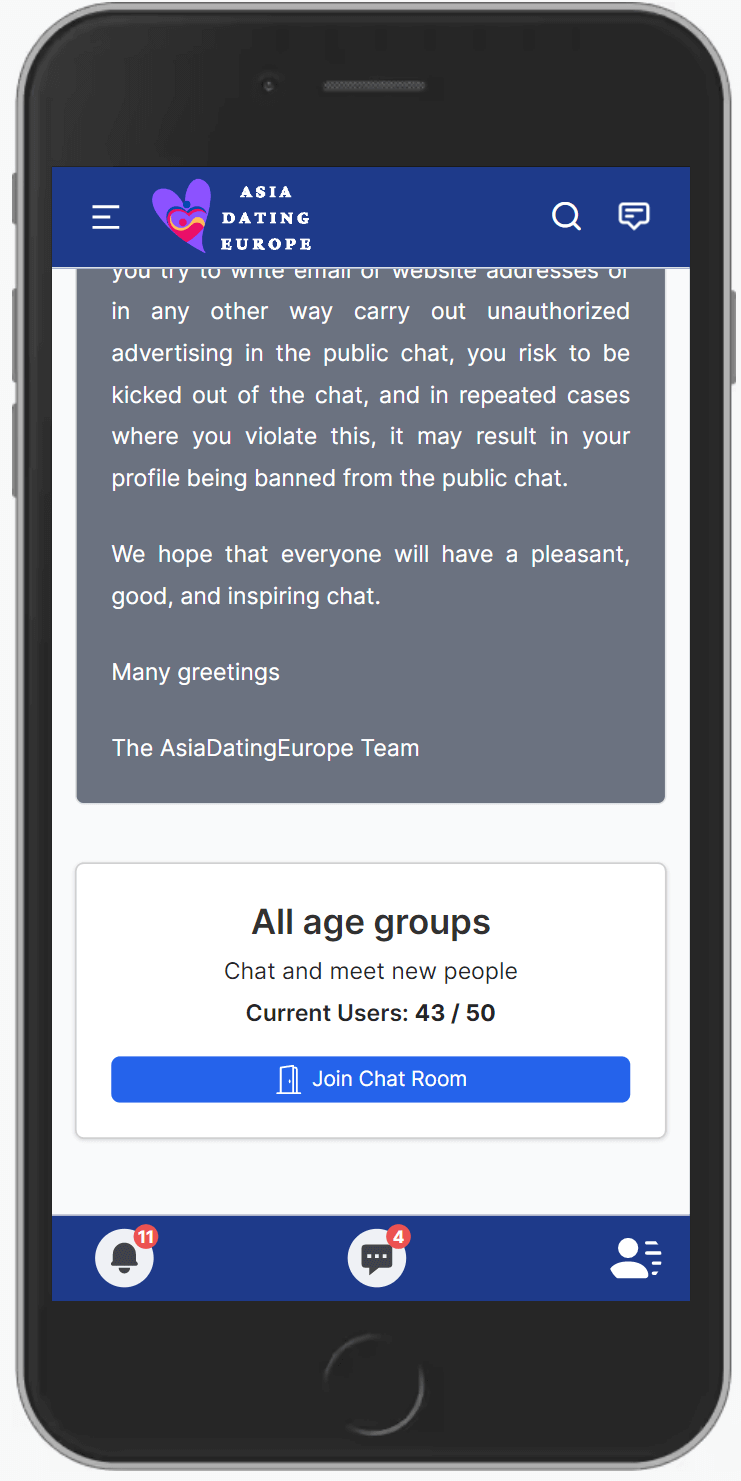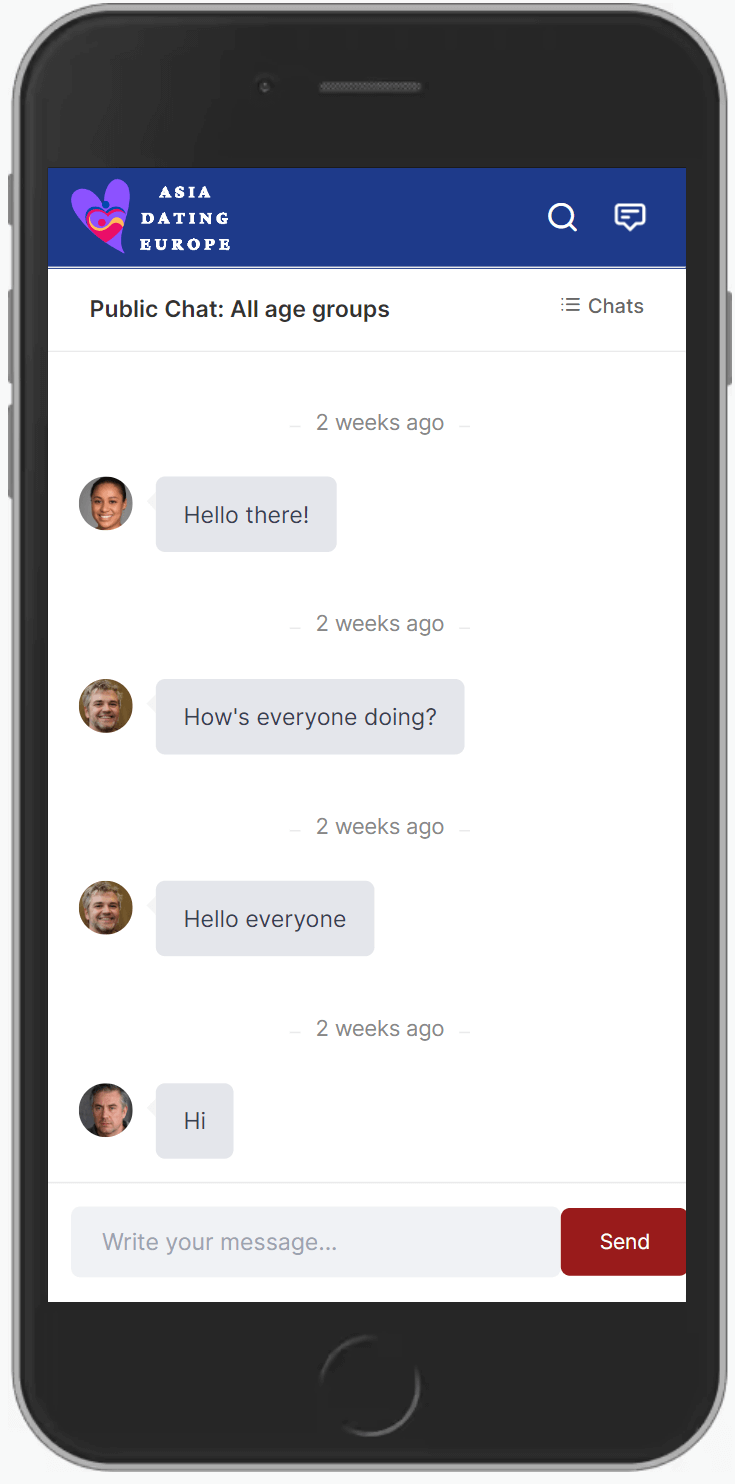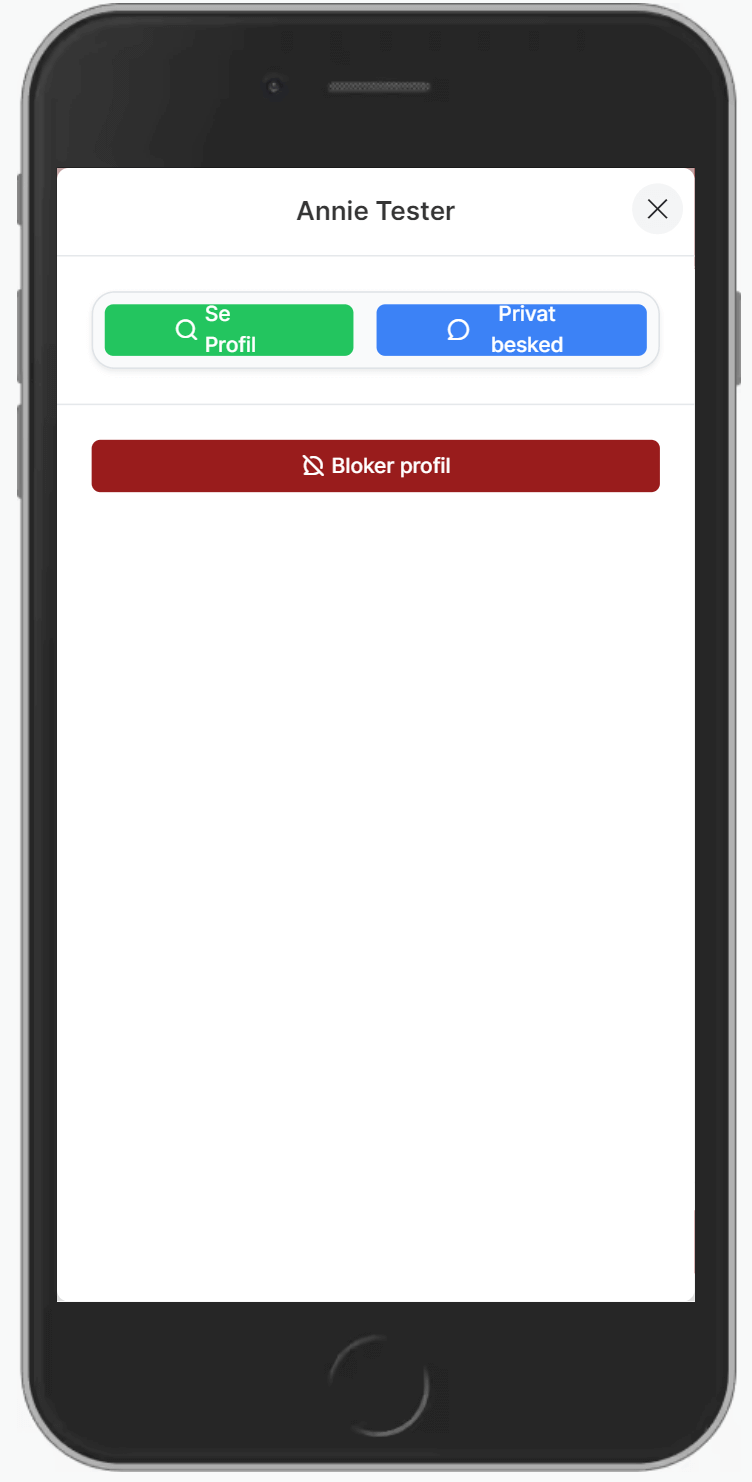1. On the upper part of your profile page, there is a menu item called "public chat rooms". You can also find this menu item under your personal menu items, and you can find your personal menu items at the top left of your personal profile page.
2. When you are on the public chat rooms, you first see a message which tells about our rules and ethics for participating in a public chat room. If you can accept our set of rules regarding the public chat. If there is currently no room for more participants at the time in question in the individual chat room, you will be notified and you are welcome to try again later.
Rules of the Public Chat
When you participate in the public chat room, it is important that people participating in the chat keep a good tone towards each other with good mutual respect.
Remember that in the public chat room you also have the option of sending private messages to other participants in the public chat room.
If another member does not act with a proper tone or good mutual respect, then you have the option of reporting the member's behavior to our Support Team at AsiaDatingEurope.
In order to avoid spam, unapproved advertising, and other things that can derail our public chat, it is not allowed to write email addresses, web page addresses or other commercial advertisement in the public chat.
If you try to write email or website addresses or in any other way carry out unauthorized advertising in the public chat, you risk to be kicked out of the chat, and in repeated cases where you violate this, it may result in your profile being banned from the public chat.
We hope that everyone will have a pleasant, good, and inspiring chat.
Many greetings
The AsiaDatingEurope Team
3. To join to the public chat room, simply click on the Join Chat Room. In the fields (x / x) you can see how many are currently in the individual public chat rooms.
4. If there is space and you click on the link, you will be forwarded to the chat room, where on the left of the chat room you can see which profiles are currently in the chat room. You can see the participants' profiles by clicking on the profile names, and if you want to participate in the chat, you can write your message at the bottom of the chat and press enter on your device, and the other participants in the chat room will be able to see your message. When you click into a public chat room, we want you to actively participate in the chat in an open, friendly and constructive way.
5. You can click the picture of the participate if you want to send them a private message, view profile, or block them.